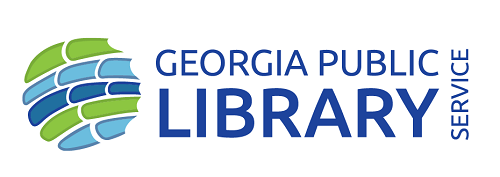Get more from GALILEO at the library
This series will explore practical ways to use GALILEO, an online library portal to subscription-only information that isn’t available through free search engines or internet directories. GALILEO offers many useful tools for lifelong learners, from language learning to job skills to genealogy resources.

How to Login
Go to www.galileo.usg.edu, or look for the link on your local library’s website.
On this web page, type and select the name of your public library, then use your library card number and PIN to log in.
Your pin is the four-digit code that you set up when you received your library card. PINES cardholders can log into their account at www.gapines.org and select “GALILEO Virtual Library” at the top of the webpage.
Build math and reading skills with LearningExpress
School is back in session, and with it may come the need for extra math or reading practice. LearningExpress Library has tests, tutorials, study guides, and more to help students improve in subjects like math and language arts. Students can use it to learn challenging material without families having to pay for a tutor. LearningExpress makes it easy to find tools based on a student’s grade level.

Explore your family’s history with Ancestry Library Edition
Did you know that with your Georgia public library card, you have access to genealogy research programs like Ancestry Library Edition, which you can use to explore your family’s history? Ancestry Library Edition lets you search through historical documents like birth, marriage, and death records; census records; immigration and travel records; military and school records; photos and maps; and more.