Marketing toolkit: Georgia Library Service for the Blind and Print Disabled
Georgia Library Service for the Blind and Print Disabled (GLS), a division of the Georgia Public Library Service, is a free library service for Georgia residents of any age who are unable to read standard print due to a visual, physical, or reading disability.
Use these marketing resources to promote GLS resources to blind and print disabled patrons, their caregivers, and more.

Key Dates/Months
Additional times to promote GLS
- Braille Literacy Month – January
- World Braille Day – January 4
- Low Vision Awareness Month – February
- Blindness Awareness Month – October
- White Cane Safety Day – October 15
Promo video
Introducing the new Georgia Library Service for the Blind and Print Disabled public service announcement and promotional video.
Share it to let your community know about all of the services available and how to sign up for them. Consider posting it to your social media accounts and website, sharing with local media, and sending to patrons via email.
You can also download versions of the PSA as a video with or without embedded captions. There are also audio-only versions of the PSA.
Get answers to common questions about GLS
What is Georgia Library Service for the Blind and Print Disabled?
Through Georgia Library Service (GLS) for the Blind and Print Disabled, Georgia Public Library Service provides library services for individuals who are blind or whose physical abilities require the use of books and magazines in audio format or in braille. We provide vital reading materials in an accessible format.
Who does GLS serve?
GLS serves eligible patrons who need reading materials in an accessible format. Patrons are eligible if they are blind, low vision, or physically unable to hold a book and turn the page. GLS services are also available to persons with reading disabilities such as dyslexia. All potential patrons must enroll in GLS services and have their application signed by a certifying authority. That certifying authority must be someone who can attest to the condition that is making a person eligible. This is typically a physician, a nurse, professional caregiver, therapist or educator– sorry relatives cannot certify people. A librarian can certify patrons as well.
Accessibility tips for social media and graphic design
Use these strategies to ensure your materials are accessible for everyone.
- Provide descriptive image captions and alt text, including GIFs. Avoid saying “image of” and describe the importance, humor, etc of what is shown.
- Include video captions and descriptions.
- Write in plain language: Avoid jargon, slang, or technical terms unless they are appropriate.
- Full-caps can be difficult to read and misinterpreted by screen readers.
- Capitalize the first letter of each word to make hashtags more legible and prevent screen reader gaffs. For example, #GeorgiaLibraries not #georgialibraries
- Put hashtags and mentions at the end. Punctuation marks are read aloud by screen readers. Be mindful of how hashtags or @ mentions can disrupt copy.
- Avoid saying “click here.” Use descriptive call-to-actions like: Sign up, Try it for free, or subscribe.
- Limit emoji use. Emoji and emoticons are read aloud by assistive tech. That means people will hear things like “loudly crying face” or “pile of poo.” Before using one, look up how it translates to text.
- Use an adequate font size so text is legible, especially when used in images or areas that aren’t modifiable. 14-pt font is the minimum font-size for accessibility and for qualification of materials to be mailed to eligible persons as Free Matter for the Blind.
Photos
Selected images to use in web and social media. Click on the images, right click, and save to your computer.
Photo credits: National Library Service for the Blind and Print Disabled
Photo credits: Georgia Public Library Service
Graphics for web and social media
Use these graphics on your library’s social media or website. Be sure to add alt text for any images you use. Graphics size: 1875 x 1250 *Coming soon*
Digital Signage Graphics
Use these graphics on lobby monitors or other digital screens to raise awareness of library services and resources for people who are blind or print disabled. Graphic size: 1280px X 720px.
These images can be also be resized to use in social media posts.
Talking Points
These statements can help start conversations about library services for blind and print disabled patrons.
“Georgia Library Service (GLS) for the Blind and Print Disabled is the statewide program that provides library services for the blind and those whose physical abilities require materials in digital audio formats or in braille.”
“Patrons are eligible if they are blind, low vision, or physically unable to hold a book and turn the page. GLS services are also available to persons with reading disabilities such as dyslexia.”
“GLS serves Georgia residents through its library open to the public and materials distribution center.”
“Library users who are not able to visit a library in person may obtain materials through the mail free of charge.”
“The Georgia Library Service (GLS) for the Blind and Print Disabled talking book library has more than 658,000 annual checkouts.”
“Accessibility is not an “other” – it’s about people whose lives have changed. Georgia Library Service for the Blind and Print Disabled gives people the library resources and tools they need to reach their goals.”

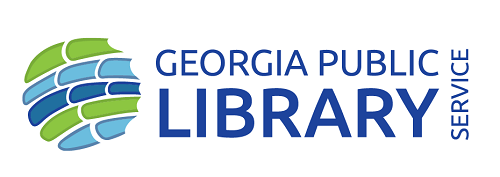































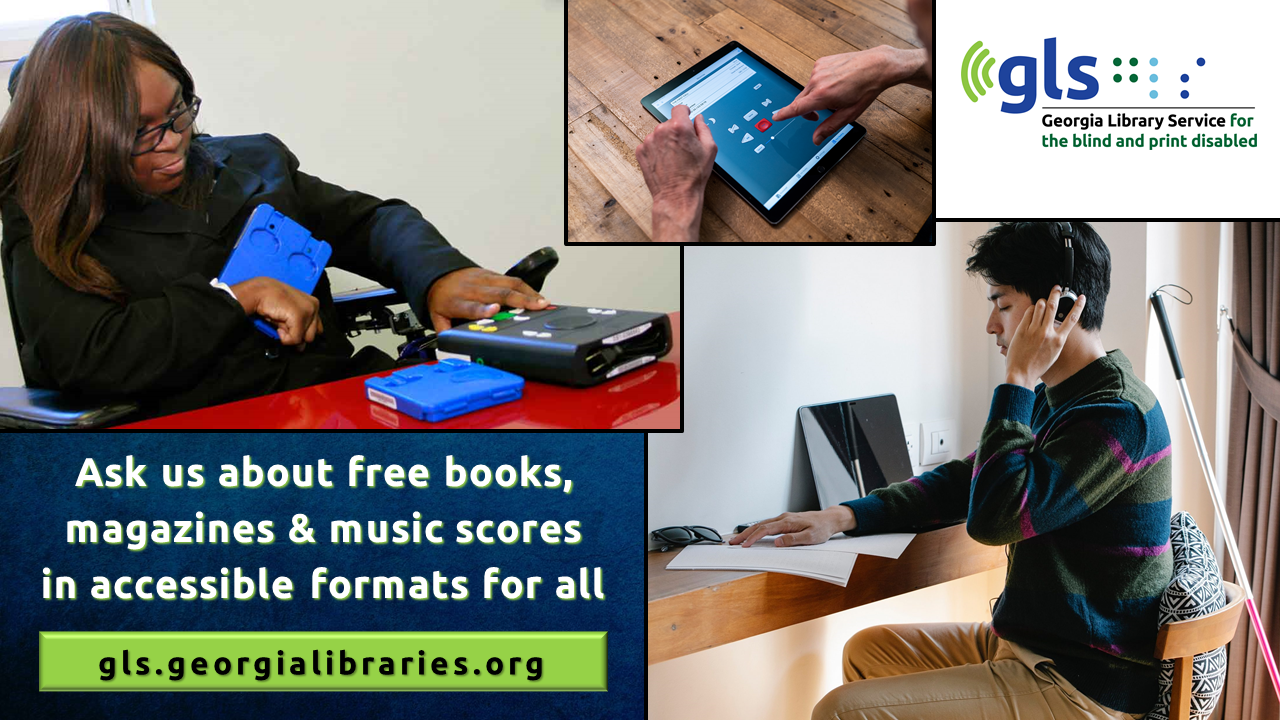
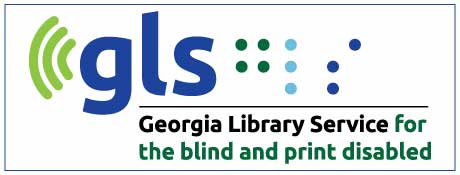
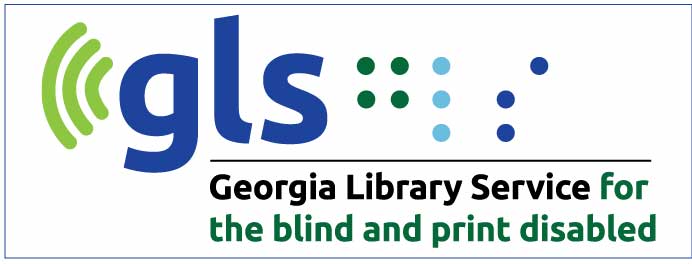
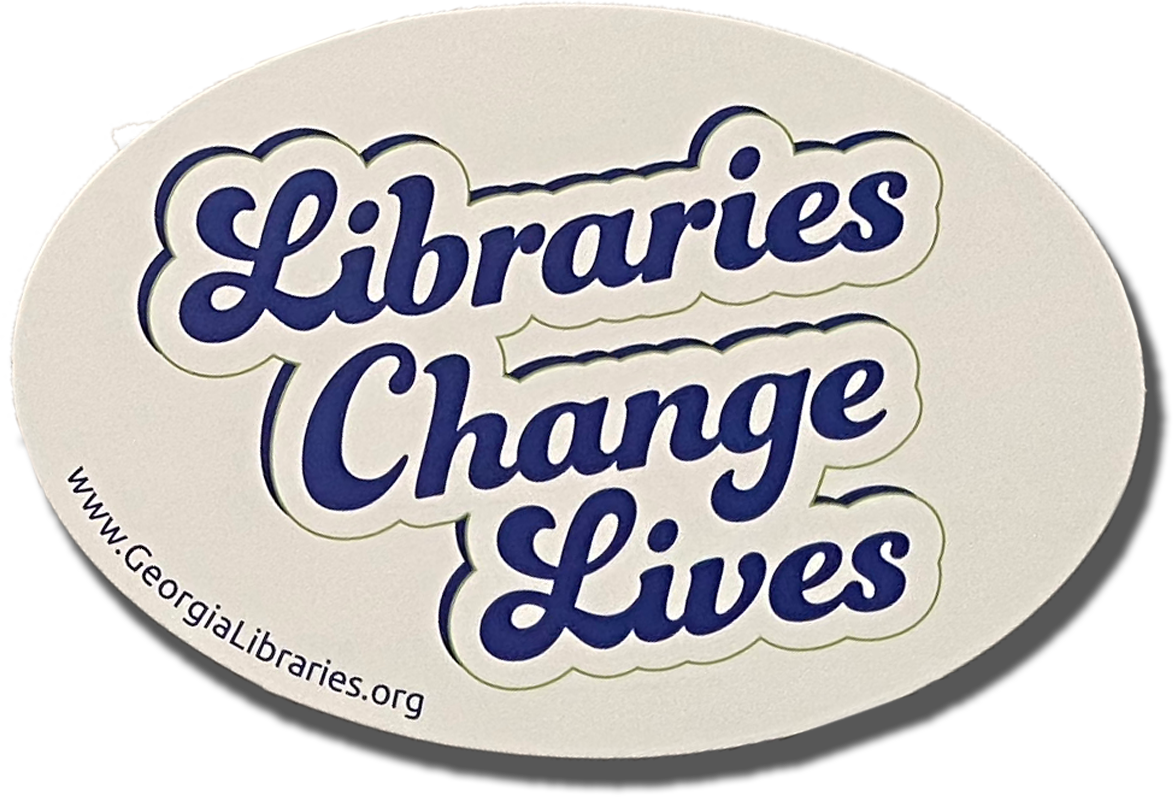

Messages to Use on Social Media
Use these messages on social media platforms to help your community learn about available accessibility resources and services.
Hashtags: #Accessibility #AccessibilityMatters #BlindAwarness #DisablilityAwarness #Inclusivity #InclusivityMatters #GeorgiaLibraries
General Messages
GLS can help you connect to the stories you love through a large free collection of library materials in accessible formats from the free national library program administered by the Library of Congress and the National Library Service for the Blind and Print Disabled (NLS). https://gls.georgialibraries.org/
Trouble reading small print? Ask your library how to get large print books and audio books for free from the Georgia Library Service for the Blind and Print Disabled (GLS). Learn more: https://georgialibraries.org/gls-qa/
Did you know that eligible Georgians can get access to audio and braille materials in more than 50 languages other than English? Georgia Library Service for the Blind and Print Disabled (GLS) delivers a wide variety of international language titles in accessible formats to those who qualify. Visit: https://gls.georgialibraries.org/
Reading is for everybody! Don’t let a diagnosis come between you and the stories that fuel your imagination. Join GLS for books and magazines in accessible formats that let you read your way for life. To get started visit: https://gls.georgialibraries.org/get-started/
Keep reading your way, no matter what life throws at you. If standard print or traditional books are not accessible to you, GLS delivers reading material in audio and other accessible formats, specially adapted to your abilities. Call GLS at 800-248-6701 or ask your librarian to find out more. https://georgialibraries.org/gls-qa/
The Georgia Library Service for the Blind and Print Disabled website provides easy access to audio and braille literacy resources and helps patrons, caregivers, and advocates find needed resources. Visit: https://georgialibraries.org/new-gls-website/
Messages for individuals with reading disabilities:
Did you know that a diagnosed reading disability qualifies you for Georgia Library Service for the Blind and Print Disabled (GLS)? Georgians of all ages with reading disabilities like dyslexia are eligible to receive access to free audiobooks, magazines, and music instructional materials. Studies have shown that reading comprehension often improves when reading a physical book along with an audiobook. Call GLS at 800-248-6701 to get started or visit https://gls.georgialibraries.org/get-started/
Have you or your child been diagnosed with a reading disability? You can receive free access to audiobooks, magazines, and music instructional materials from Georgia Library Service for the Blind and Print Disabled (GLS). Ask your local librarian how to get started! https://gls.georgialibraries.org/get-started/
If you have a disability that makes reading difficult, we are here to remove barriers for you. Ask your librarian how Georgia Library Service for the Blind and Print Disabled (GLS) helps keep Georgians of all abilities connected with the stories you love and the information you need. Learn more: https://georgialibraries.org/gls-qa/
Messages for veterans:
Veterans who served: we are here to serve you! If you’re a US veteran with a physical or visual disability that prevents you from using regular print materials, Georgia Library Service for the Blind and Print Disabled (GLS) is for you. Take advantage of free audiobooks and magazines that are instantly downloadable to your smart device or mailed to your door. Call GLS at 800-248-6701 to get started. https://gls.georgialibraries.org/get-started/
Attention veterans: If you came home with a physical or visual disability that keeps you from reading the way you used to, Georgia Library Service for the Blind and Print Disabled (GLS) is for you. Get free audiobooks and magazines, mailed to your door or downloaded instantly to your smart device. Call GLS at 800-248-6701 to get started. https://gls.georgialibraries.org/get-started/
Messages with stories:
“Georgia Library Service for the Blind and Print Disabled allows those with disabilities to keep doing things they did before they lost their vision. I can access literature and pursue my degree.” Read Derrean’s story. https://georgialibraries.org/gls-keeps-people-reading/
“I want our libraries to be a welcoming place for all, regardless of individual circumstances.” Many #GeorgiaLibraries offer accessible technology, services, and programming. Read how Cobb County Library System makes accessibility a priority. https://georgialibraries.org/accessibility-at-cobb-county-library/ @cobbcountylibrary
Accessible library resources give tools for everyone to reach goals: Read Miracle’s story. She lost her vision at 22 years old, but audiobooks from Georgia Library Service (GLS) for the Blind and Print Disabled made finishing university education to become a teacher possible. “Now I can read along with my students and introduce them to different types of books.” https://georgialibraries.org/accessible-library-resources-give-tools-for-everyone-to-reach-goals/