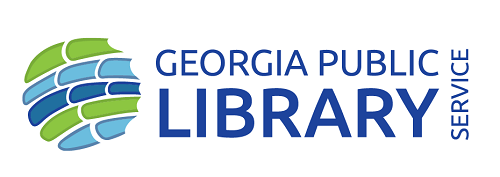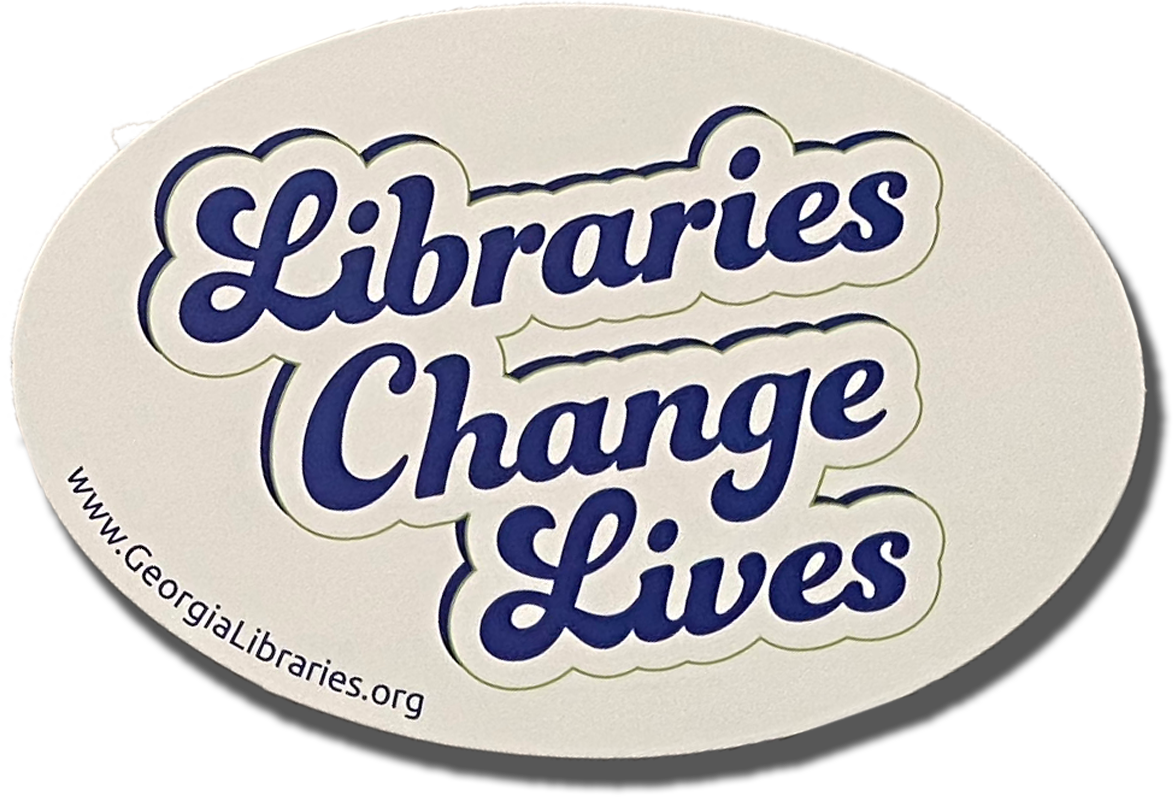The Digitization Loaner Kits (DigiKits) provide libraries with access to scanning technology without needing to purchase costly equipment. Inspired by the GPLS Tech Loaner Kits, the DigiKits can be used for both staff and patron training and programming.
Use a DigiKit
To use a DigiKit, please complete the following:
- Review the Loaner Kit Use Policy.
- View the calendar to determine kit availability.
- Make a reservation for your library system.
- Review the User Guide.
- Return the kit when the loan period expires.
- Share your experience with us by completing the DigiKit Survey. Use it to share photos or videos taken from your event or staff training.
Available DigiKits
There are four (4) types of DigiKits. Learn more about the contents of each kit by clicking the gray tabs. For more information, please refer to the DigiKit FAQs below.
EPSON EXPRESSION 11000 XL LARGE FORMAT DIGIKIT

The Epson 11000XL and Epson 12000 XL are appropriate for scanning archival-quality digital surrogates. This is due to their generous scan bed size, a wide range of dpi resolution options, and 48-bit color. These scanners are heavy, however, so you’ll want to minimize the amount of moving.
Specifications:
-
- Scan bed size 12.2” x 17.2”
- 48-bit color
- Unit size 25.8” W x 18” D x 6.2” H
User Manuals:
Buy the newer model Epson 12000XL here for $2,860.
Contents:
- One (1) Epson Expression 11000 XL Graphic Arts Scanner or (1) Epson Expression 12000 XL Photo Scanner with one (1) Graphic Arts scan lid and one (1) Photo Scanner Transparency Unit
- Film Holders:
- Two (2) 35mm mounted slide holders
- Two (2) 35mm film strip holders
- Two (2) 4” x 5” medium format film holders
- One (1) hi-speed scanner USB cable
- One (1) scanner AC adapter
- One (1) external hard drive
- One (1) external hard drive AC adapter
- One (1) external hard drive USB cable
EPSON V37 PORTABLE COMMUNITY SCAN DAY DIGIKIT

The Epson Perfection V37 Scanner is a small, lightweight, versatile photo scanner designed with simplicity in mind. Perfect for mobile or community scanning events where equipment may need to be moved, this scanner still provides great image clarity. Please note that this scanner has been replaced by the Epson Perfection V39 Scanner.
Specifications:
-
-
- Scan bed size 8.5” x 11.7”
- 4800 x 9600 dpi optical resolution
- 48-bit color
- Unit size 9.9” W x 14.4” D x 1.5” H
-
-
-
- For resources on conducting a Community Scan Day event, please see our FAQ page.
-
Buy the newer model Epson V39 here for $99.99.
Contents:
-
-
- One (1) Epson Perfection V37 Color Scanner
- One (1) software installation CD
- One (1) hi-speed scanner USB cable
- One (1) scanner AC adapter
- One (1) Apple MacBook Air with Windows 10 and Adobe Photoshop
- One (1) Apple MacBook Air AC adapter
- One (1) external hard drive
- One (1) external hard drive AC adapter
- One (1) external hard drive USB cable
-
ST IMAGING VIEWSCAN III MICROFILM DIGIKIT

The ViewScan series of microfilm scanners from ST Imaging are patron-friendly and easy-to-use with a brief explanation. These scanners can be hooked up to an existing computer that meets the specifications, and networked to a nearby printer. Patrons can save images to a flash drive in a variety of formats.
Please note that the ST Imaging ViewScan III DigiKits cannot be used for newspaper digitization projects for Georgia HomePLACE or the Digital Library of Georgia. If you are looking to purchase a scanner for this purpose, you may wish to check out any of the models available from ScanPro.
Specifications:
-
-
- Accepts 16mm and 35mm microfilm, microfiche, and aperture cards
- Product overview video
- Software downloads (pre-installed on DigiKit laptops)
- Product software includes a walk-through guide
-
Contents
-
- One (1) ST Imaging ViewScan III Microfilm Scanner (See the ViewScan IV here)
- One (1) hi-speed scanner USB cable
- One (1) scanner AC adapter
- One (1) HP laptop with Adobe Photoshop
- One (1) laptop AC adapter
- One (1) external hard drive
- One (1) external hard drive AC adapter
- One (1) external hard drive USB cable
- One (1) wireless mouse
ORAL HISTORY DIGIKITS
Oral History DigitKits are a modern and affordable solution to conduct oral histories. They are small, lightweight, and ideal for interviews out in the field.
Please note: if you’re looking for studio-level sound fidelity, this kit is not for you. But if your project requires reliable equipment that staff and volunteers can easily be trained to work with, then look no further.
-
- One (1) Sony ICD-PX440 Stereo Digital Voice Recorder w/ USB cable ($100)
- One (1) SanDisk Ultra 32GB MicroSDHC card & adapter ($15)
- One (1) Leather Case ($15)
- One (1) Fokey Omnidirectional Mic ($20)
- One (1) Rode SmartLav+ Lavalier Mic ($65)
- One (1) contents list
Specifications:
- Recorder dimensions 1.5 x 0.8 x 4.5 inches
- 4GB internal storage plus an additional 32GB microSDHC storage (included)
- USB and MicroSD connections
- Please Note: Since the recording files will need to be transferred to your local machine, these kits do not include a computer.
Reserve a DigiKit through PINES
For information on conducting an Oral History Project, please see our Resources page.
Contents:
- One (1) Sony ICD-PX440 Stereo Digital Voice Recorder w/ USB cable ($100)
- One (1) SanDisk Ultra 32GB MicroSDHC card & adapter ($15)
- One (1) Leather Case ($15)
- One (1) Fokey Omnidirectional Mic ($20)
- One (1) Rode SmartLav+ Lavalier Mic ($65)
- One (1) contents list
Loaner Kit Use Policy
Any library system in Georgia may borrow a Georgia Public Library Service Loaner Kit for the purposes of providing hands-on familiarization, training, programming, project work and patron services with modern digital technology and/or strategic partnership toolkits. The contents of each Loaner Kit vary, and kits are available through multiple Georgia Public Library Service departments.
Requests must be made two weeks from the date required. Loan periods for the different Loaner Kits vary from two weeks to three months, but a longer loan period may be negotiated by request to the owning department.
The borrowing library must accept this Loaner Kit Use Policy when requesting kits.
Responsibilities of the Georgia Public Library Service:
- House and maintain the kits and relevant devices and, if applicable, linked vendor accounts;
- Provide kit carrying cases for safe transport via the PINES Courier Service or in-person pick-up/drop-off;
- Answer questions pertaining to the reservation and use of the Loaner Kits.
Responsibilities of the borrowing library:
- Complete and submit this Loaner Kit Use Policy and the appropriate Loaner Kit Reservation Form or PINES reservation;
- Inform GPLS of any damages to or loss of the Loaner Kit, its components or carrying cases;
- Return the Loaner Kit and all components by the designated due date via the PINES Courier Service or in-person pick-up/drop-off;
- Complete a follow-up survey for GPLS statistical purposes;
- Complete any additional requirements specific to the type of kit being requested.
The Loaner Kits are supported with federal LSTA funds administered by the Institute of Museum and Library Services through the Georgia Public Library Service, a unit of the Board of Regents of the University System of Georgia.
DigiKits FAQs
What is a DigiKit?
The Digitization Loaner Kits, or “DigiKits” were created in an effort to provide libraries with a means to access scanning technology without needing to purchase costly equipment. Inspired by the GPLS Tech Loaner Kits, the DigiKits can be used for both staff and patron training and programming.
The DigiKits are maintained by Archival Services and Digital Initiatives, a project of the Georgia Public Library Service whose goal is to increase public library content in the Digital Library of Georgia.
What type of equipment is in the Kit?
DigiKits contain various scanning and digitization technologies ranging from traditional flatbed scanners to microfilm scanners and, eventually, digital recording devices for oral history project. Each device comes with a charger, and each kit is housed in a ruggedized case.
The contents of the kits will evolve over time – as different tech becomes antiquated, we will replace it with more modern scanning technology in which patrons and staff would be interested.
How do I reserve a DigiKit?
- Please review the Loaner Kit Use Policy.
- Check the reservation calendar for availability.
- Complete the DigiKit Reservation Form to reserve the kit.
- We will contact you with a confirmation.
How long can I keep it?
The standard DigiKit loan period is three months, but the return date may be negotiated if circumstances demand a longer loan period.
How often can I reserve it?
There are two (2) of each type of DigiKit in circulation. A Kit can be reserved as many times as is available.
What do we do when the DigiKit arrives?
When the Kit arrives at your library please email astanley@georgialibraries.org to confirm receipt.
How do we secure the DigiKit?
Each DigiKit comes with a lock. When not in use, keep the DigiKit locked. Only the receiver of the DigiKit will be given the combination to the locks. Please do not share the combination with other staff members.
Now that we have a DigiKit, what can we do with it?
You can use the DigiKits for staff training, patron classes, programming, boot camps, makerspaces, digitization projects – anything you like.
Here are some ideas to get you started:
- Using the materials as a way of teaching patrons how to preserve family history documents;
- Training staff to assist patrons with scanning technology;
- Experimenting with the scanners to see if your system would like to purchase;
- Participating in a community scanning day;
- Partnering with Archival Services and Digital Initiatives on a digitization project.
How do I know what everything is and how it works?
Each device is documented on our website with a description, a user manual and the current market price. The name and price is also on the physical device. Information on each device is bookmarked to a desktop shortcut accessible on the laptop.
If you plan to use the DigitKit for a digitization project, please refer to the DigiKit User Guide.
Can the DigiKit be taken to do outreach in the community?
Yes, planned programming for outreach is encouraged! Libraries planning to use the kits for community outreach may wish to reserve our Epson V37 Portable Community Scan Day DigiKit.
Once we are done with it, what do we do?
DigiKits are part of the PINES courier route. When date of retrieval has arrived a PINES courier will pick up the kits and deliver it back to GPLS for review. And please remember to complete the survey to let us know about your experience.
What happens if something breaks or parts are lost/stolen?
If something should occur to any device in the DigiKit, please send an email regarding the device(s) to astanley@georgialibraries.org.
We took pictures of our event. Where can we upload them to share with GPLS?
We love to hear about great events! Please send all pictures and accolades to astanley@georgialibraries.org.
Now that we have a DigiKit, what can we do with it?
You can use the DigiKits for staff training, patron classes, programming, boot camps, makerspaces, digitization projects – anything you like.
Here are some ideas to get you started:
- Using the materials as a way of teaching patrons how to preserve family history documents physically and digitally;
- Training staff to assist patrons with scanning technology;
- Experimenting with the scanners to see if your system would like to purchase;
- Participating in a community scanning day;
- Partnering with Archival Services and Digital Initiatives on a digitization project.
Can the DigiKit be taken to do outreach in the community?
Yes, planned programming for outreach is encouraged! Libraries planning to use the kits for community outreach may wish to reserve our Epson V37 Portable Community Scan Day DigiKit. Read about one library’s Community Scanning Event preparation.
Can I use the ViewScan Microfilm Scanner DigiKit to scan all my microfilm and put it online?
Nope, sorry. The ST Imaging ViewScan Microfilm Scanners are great public machines, but do not offer scans at a high enough dpi to be used for digitization. There’s also the small matter of copyright infringement. If you’d like to scope a newspaper project, please email astanley@georgialibraries.org or complete a Nomination Form.